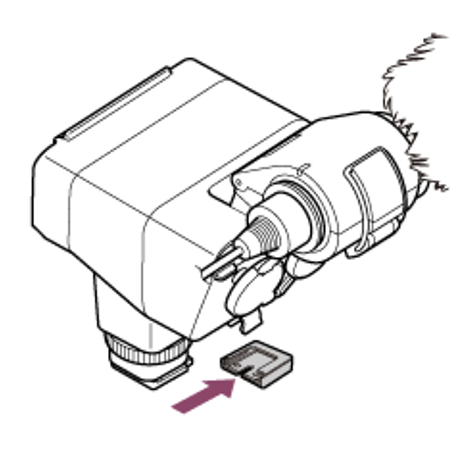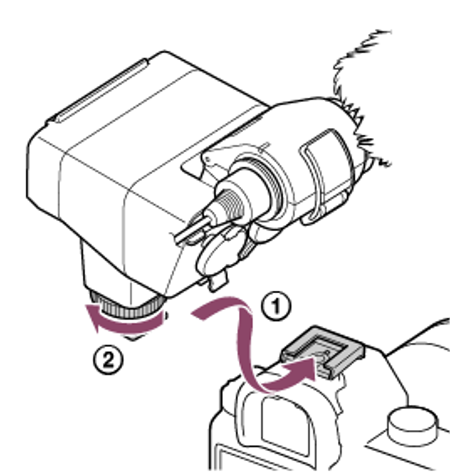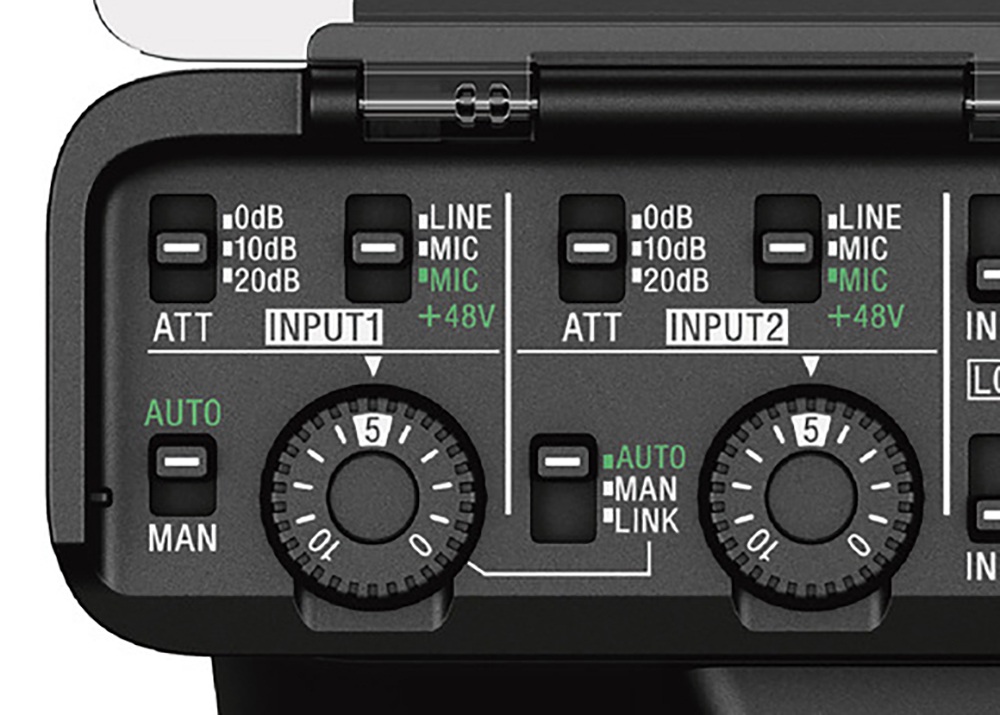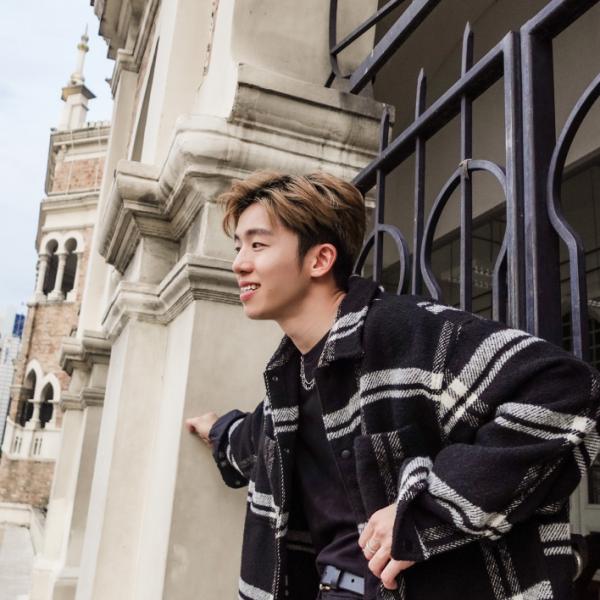Pairing the XLR-K3M with your Alpha
The Sony XLR-K3M is a dual-channel digital External Line Return (XLR) audio adaptor that enables you to connect microphones and different audio sources to Sony cameras furnished with a Multi-Interface (MI) Shoe. The MI Shoe is a hot shoe that allows audio signals to be transmitted directly into the camera without the need for a cable.
The XLR-K3M consists of a 3.5mm stereo input with plug-in power with individual level controls and two 48V phantom power XLR-¼” combo mic/line inputs. Included with the adaptor is an ECM-XM1 shotgun that allows you to instantly record live streams, and YouTube videos, in the studio, at home, and even when travelling. Below is a list of specifications of the XLR-K3M.
1. Digital Sound with Minimal Noise
When the XLR-K3M is connected through the MI Shoe of a compatible Sony camera with a built-in digital audio interface, the audio signal is directly delivered digitally to the camera to ensure that the audio quality is not compromised. Additionally, the XLR-K3M is compatible with other cameras through supporting analogue audio.
2. Efficient Controls for Clear Audio
Controls included in the XLR-K3M for clear, crisp sound are record level and record level link – which allows you to manually adjust the gain for optimal balancing of audio inputs, an attenuator (set at 10db default) – which easily adjusts recording levels to match the source of sound, and low-cut filter (100/300 Hz) – which reduces the pickup of low-frequency noise.
3. Mechanical Noise Control
An innovative shock and vibration-control design adequately minimise handling and low-frequency noise, which can undermine the audio quality of your recording.
4. Cable-Free Connection
When connected via the MI Shoe, the absence of connecting cables also means that no noise can be distributed to the microphone mechanically via connectors and cables. All you have to do is attach the XLR-K3M into the MI Shoe for straight power and audio connections sans the extra batteries and cables. Also, because there is no microphone terminal, a cable-free connection helps to keep dust and moisture at bay.
5. Setup Flexibility
The XLR-K3M is supplied with a MI Shoe extension cable, allowing you to position it to fit professional rigs and camera cages.
6. ECM-XM1 Shotgun Microphone
The adaptor includes an ECM-XM1 supercardioid monaural microphone and a fur windscreen to reduce wind noise.
Attaching the XLR-K3M adaptor to your Alpha camera
To pair the XLR-K3M with your Sony Alpha camera, start by removing the connector protect cap from the XLR adaptor. Next, slide the Multi Interface foot of the XLR adaptor into the shoe on the camera, and then rotate the lock dial in the “LOCK” direction to tighten the adaptor.
Connecting the supplied microphone (ECM-XM1) to the XLR adaptor
Note: Before attaching the microphone to the adaptor, make sure to set the INPUT1 (LINE/MIC/MIC+48V) switch to the position apart from “MIC+48V”. Plugging the cable in from the microphone may cause a loud noise or a faulty microphone while the switch is set to “MIC+48V”.
To attach the microphone to the adaptor, fit the windscreen included over the microphone. Then, unlock the microphone holder and open its cover. Place the microphone on the holder so that the inscribed model name “ECM-XM1” on the microphone faces upward. Close the lid of the holder and lock the holder. Next, connect the cable connected to the microphone to the INPUT1 jack on the XLR adaptor and the cable into the cable holder. Lastly, set the INPUT1 (LINE/MIC/MIC+48V) switch to “MIC+48V”.
Recording on your Alpha camera with the XLR-K3M
Now that everything is set up and ready for action, set the audio input type to “DIGITAL” if your Alpha camera is compatible with the audio interface of the MI Shoe. Using this setting will ensure minimal noise for your audio. Then, on the ECM-XM1 microphone set the INPUT1 ATT switch to “10dB”, which is the recommended setting for the microphone. After that, select “IN1” on the INPUT SELECT, and adjust the recording level by setting the AUTO/MAN(/LINK) switch to “AUTO”, which is a recommended setting. Your camera and microphone are finally ready to start recording.
The Sony XLR-K3M is probably one of the best accessories you could ever invest in for your Sony camera that provides you crisp professional audio without the need for extra batteries and cables, offering maximum flexibility to shooting on your Alpha camera.