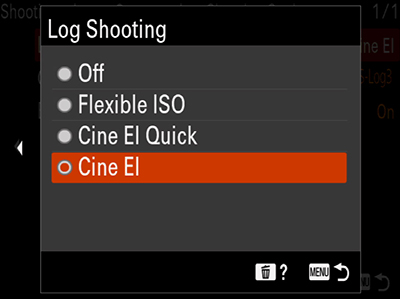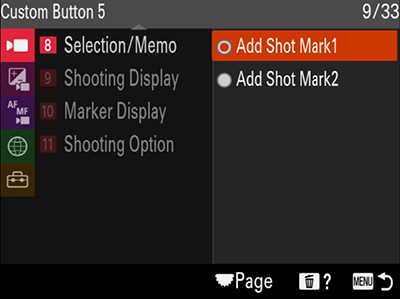Improve your creative workflow with the FX3 Version 2.0
Every great filmmaker’s secret weapon lies in adjusting camera settings to achieve the best cinematic look possible. With the light and compact FX3 camera, you can now bring your creative visions to life effortlessly and in cinematic 4K.
Why the FX3?
The FX3 Cinema Line camera is primarily designed for solo photographers and offers excellent mobility and versatility. Its full-frame image sensor is coupled with innovative technology to capture clear images even in low light and offers 15+ stops of dynamic range. Six video-focused customisable buttons are included, and the body and grip both have several screw holes to improve usability by allowing accessories to be attached directly to the camera.
What to expect from Version 2.0
The recent software update in July adds new professional movie features to the FX3 and offers an upgrade from interchangeable lens camera (ILC) video shooting. The features include additional Log shooting modes, user Lookup Table (LUT) importing, and advanced usability that is consistent with the Cinema Line Camera workflow that promotes maximum creative flexibility.
Quick-shooting mode with Picture Profile LUT (PP LUT)
LUT, also referred to as Look Up Table is a preset colour look for your video footage.
This update keeps popular image profiles like S-Cinetone and preset LUTs like the s709. Applying the PP LUT to your videos in your FX3 reduces post-production time as colour-grading is no longer needed. You may also import your own LUTs for more creative control, and these imported LUTs may be registered as Picture Profiles PP LUT 1 through PP LUT 4 and added to the footage in addition to being utilised to preview the final footage.
Advanced usability
Version 2.0 of the FX3 also features additional updates for improved usability, including:
A new “Main Menu” screen in list format for quick access to frequently used items and an instant Function (Fn) display which now appears by swiping up the camera’s monitor for instant access. Furthermore, a new movie standby screen which is now optimised for a clearer view is also included in the update.
Functionality to assist creator’s workflow
The FX3 now has more features to help with the creative workflow, such as post-production editing with embedded EI (exposure) metadata, LUT metadata and essence mark. In addition, two types of shot marks have been added, allowing you to mark specific takes or scenes on the FX3. Adobe Premiere Pro has recently released the Catalyst Prepare Plugin, allowing you to apply image stabilisation to multiple clips in the timeline, thereby enhancing your overall workflow efficiency.
The benefits of this software update are aplenty. Beginners in videography who require quick and easy delivery when shooting can now monitor the image and complete the image creation in-camera without post-production using PPLUT. For intermediate videographers, the quality of footage can be better ensured with the flexible ISO (S-Log3) while monitoring the final image by employing custom LUTs. With the added metadata and the Catalyst Prepare Plugin, this update can now better assist you in managing the efficacy of your shooting systems.
The software update is now available for download directly to your FX3 using a PC or Mac here.